This is the very common thing required for a blogger to know. Sometimes, users want to delete the blog and after deletion of their blog they may rethink about it... Oh my god, I shouldn't have deleted that blog. For those kind of peoples, Blogger provides an option to restore your blog, 90 days from the date of deletion.
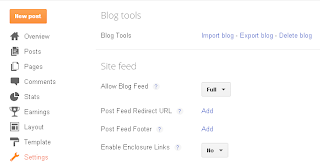
Here you go the steps to delete a blog from blogger.
1. Log in to your blogger account
2. Check My Blogs listing
3. Choose which blog you want to delete
4. Go to the settings for that blog
5. Click on the other option
6. Right side you will the three options like import blog, export blog and delete blog
7. When you click on delete blog it will prompt for you to download the backup of it.
8. If you wish you can download the backup copy or you can directly proceed with deletion.
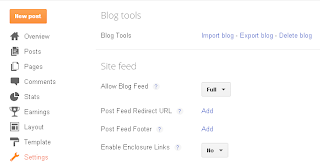
Here you go the steps to delete a blog from blogger.
1. Log in to your blogger account
2. Check My Blogs listing
3. Choose which blog you want to delete
4. Go to the settings for that blog
5. Click on the other option
6. Right side you will the three options like import blog, export blog and delete blog
7. When you click on delete blog it will prompt for you to download the backup of it.
8. If you wish you can download the backup copy or you can directly proceed with deletion.